









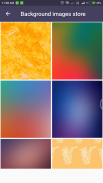

介绍 Signature Creator
Signature Creator represents an intuitive signature platform that allows you to create your own create signature on Android phone.
Some people are doing multiple signatures at multiple places. So user can add multiple signatures using this application and go for forever.
You can create your creative signature with 90+ autograph styles and with 400+ colors and with x-small to x-large font size.
We have used portrait mode to serve better.
Functionalities:
* Create signature: Do signature
* Different fonts: 90+ variety of styles
* Pen thickness: Adjust thickness of pen (x-small to x-large)
* Pen color: Set pen color (400+ colors) with Light/Dark & Alpha adjustable
* Background color: Set background color (400+ colors) with Light/Dark & Alpha adjustable
* Multicolor (Gradient) background
* Multicolor live sample (How it looks as Background)
* Background image from Gallery
* Live images for background (n numbers of backgrounds are available) from online background store.
* Pinch zoom (Scale) on Signature to adjust size
* Rotate on Signature to adjust angle of Signature
* Drag (Move) Signature to set on any location of screen
* Save: Store your signature in storage
* Collection: View previously drawn signature
* Share: Share signature on social platform
* Export PNG (Document) / PDF (Document): Export signature to Image and Document
* Instant view: View current signature
* Delete: Delete previously drawn signature
How to use:
1) Auto mode
On the Home screen you will find signature (If you did earlier) with style
To initiate your signature just click on T button (Right Top corner)
You have to enter your signature text
Slide Signature bottom view to top, here you will find lots of signatures with different style
Select anyone of it
Pinch zoom & Rotate (Multitouch) to adjust the size and angle of signature
Drag (Single touch) to adjust the location of signature
Open options from right top corner
Update size of signature
Change pen color / background color / background image (Gallery and / or live image)
Update style of signature (In this version we’ve provided Bold, Italic, Underline)
2) Manual mode
You have to do your signature on signature board
Change pen color / background color
Change the thickness of pen to adjust the thickness
You can save your signature.
You can find collection (Your previously signatures you did).
You can share your signature on social platform like Facebook, WhatsApp, Twitter etc.
You can view your signature previously did.
You can export your signature in PDF.
You can delete signature if you don’t like it anymore.
Permission:
We required EXTERNAL STORAGE PERMISSION in order to store/share/view signature.
NOTE:
We are not using your signature anywhere, application stores it in storage in order to view and share your signature.
Enjoy free Signature Creator application for you and your family.
Signature Creator代表一个直观的签名平台,允许您在Android手机上创建自己的创建签名。
有些人在多个地方进行多次签名。因此,用户可以使用此应用程序添加多个签名,并永远使用。
您可以创建90多种签名样式和400多种颜色以及x-small到x-large字体大小的创意签名。
我们使用肖像模式更好地服务。
功能:
*创建签名:签名
*不同的字体:90多种风格
*笔厚度:调整笔的厚度(x-小到x-大)
*笔颜色:设置笔颜色(400+颜色),可调节亮/暗和Alpha
*背景颜色:设置背景颜色(400+种颜色),可调节浅色/深色和Alpha
*多色(渐变)背景
*多色实时样本(它看起来如何背景)
*画廊的背景图片
*来自在线背景商店的背景实时图像(n个背景可用)。
*在签名上捏缩放(缩放)以调整大小
*在签名上旋转以调整签名的角度
*拖动(移动)签名以设置在屏幕的任何位置
*保存:将您的签名存储在存储中
*收藏:查看以前绘制的签名
*分享:在社交平台上分享签名
*导出PNG(文档)/ PDF(文档):将签名导出到图像和文档
*即时视图:查看当前签名
*删除:删除以前绘制的签名
如何使用:
1)自动模式
在主屏幕上,您将找到带有样式的签名(如果您之前做过)
要启动您的签名,只需单击T按钮(右上角)
您必须输入您的签名文本
将签名底部视图滑到顶部,在这里您可以找到许多具有不同风格的签名
选择任何一个
捏缩放和旋转(多点触控)可调整签名的大小和角度
拖动(单触)调整签名的位置
从右上角打开选项
更新签名大小
更改笔颜色/背景颜色/背景图像(图库和/或实时图像)
更新签名样式(在此版本中我们提供了Bold,Italic,Underline)
2)手动模式
你必须在签名板上签名
更改笔颜色/背景颜色
更改笔的粗细以调整厚度
您可以保存您的签名。
您可以找到集合(您以前的签名)。
您可以在Facebook,WhatsApp,Twitter等社交平台上分享您的签名。
您之前可以查看您的签名。
您可以导出PDF格式的签名。
如果你不喜欢它,你可以删除签名。
允许:
我们需要外部存储许可才能存储/共享/查看签名。
注意:
我们没有在任何地方使用您的签名,应用程序将其存储在存储中以便查看和共享您的签名。
享受免费的Signature Creator应用程序,为您和您的家人。







